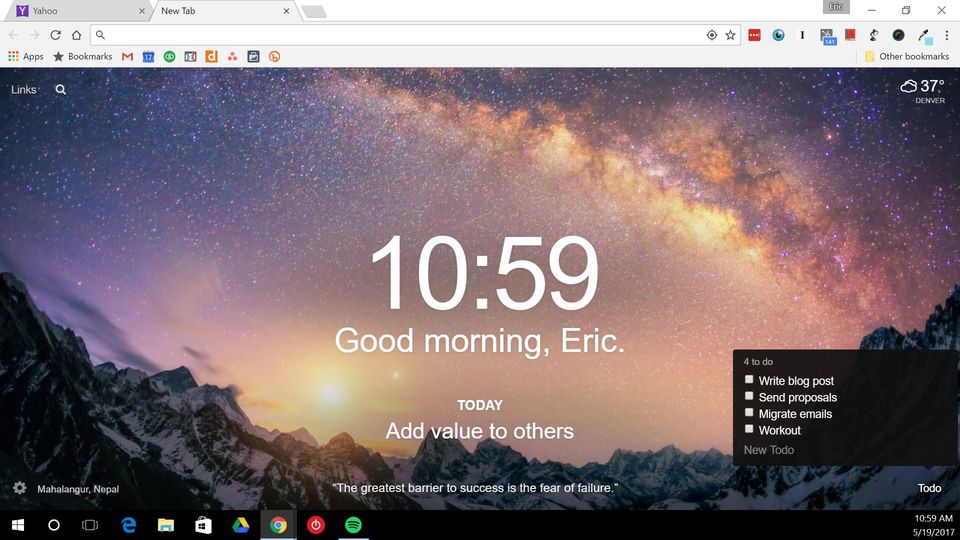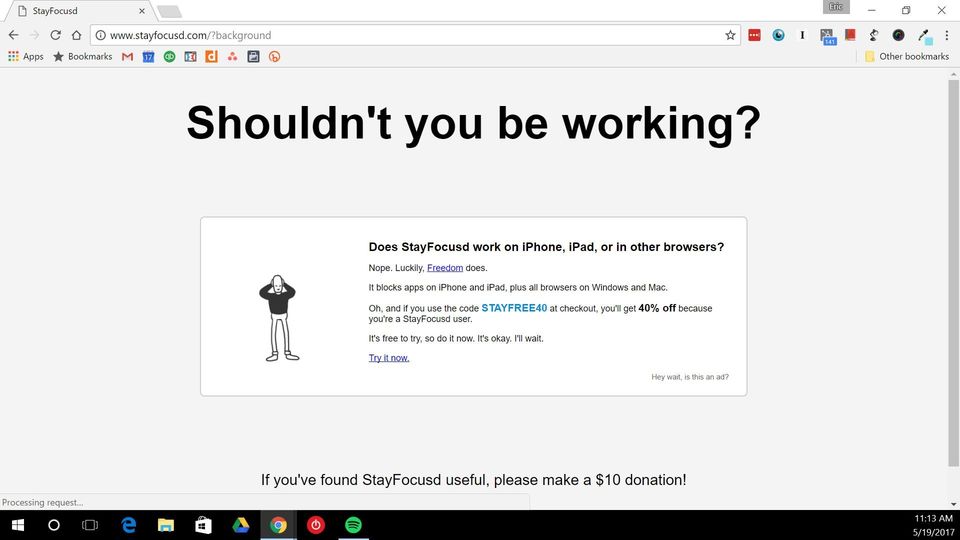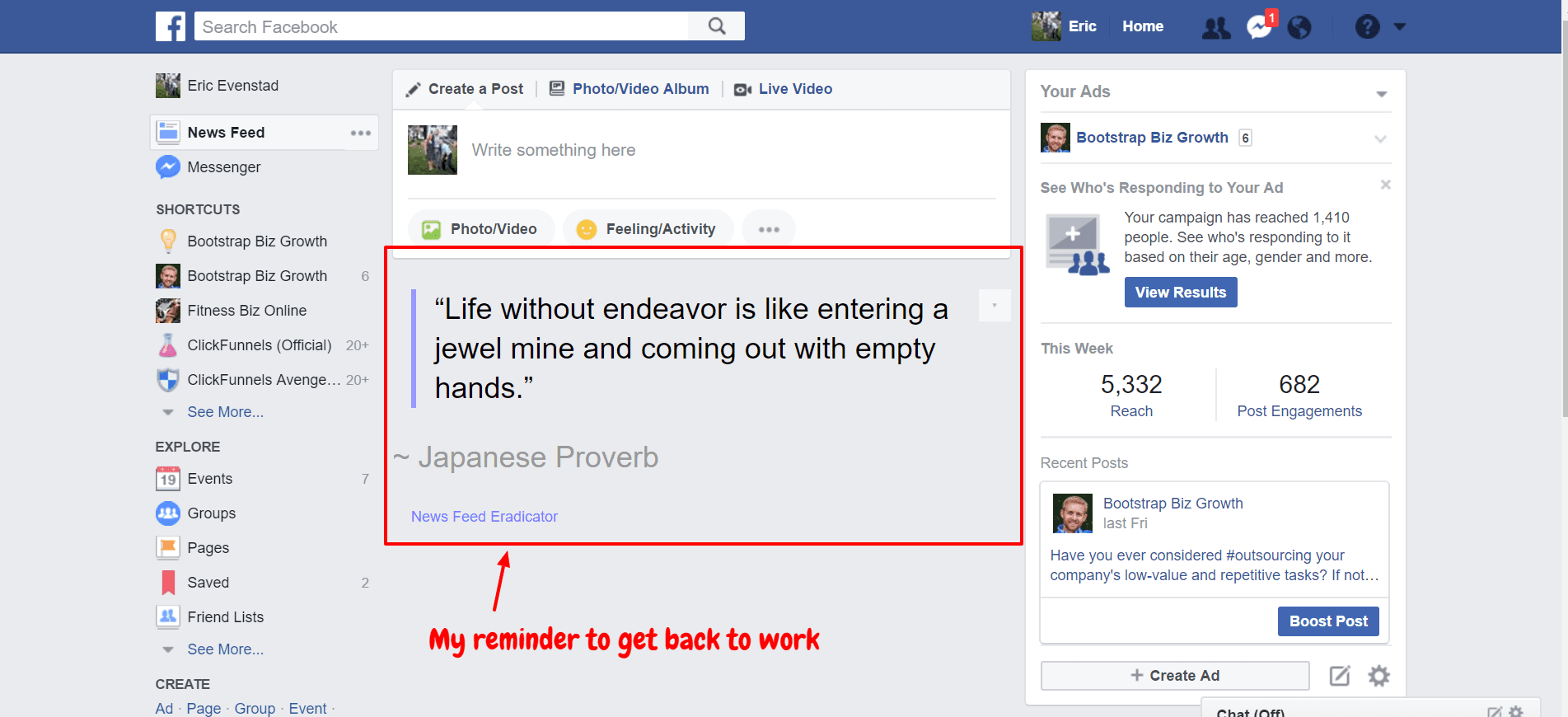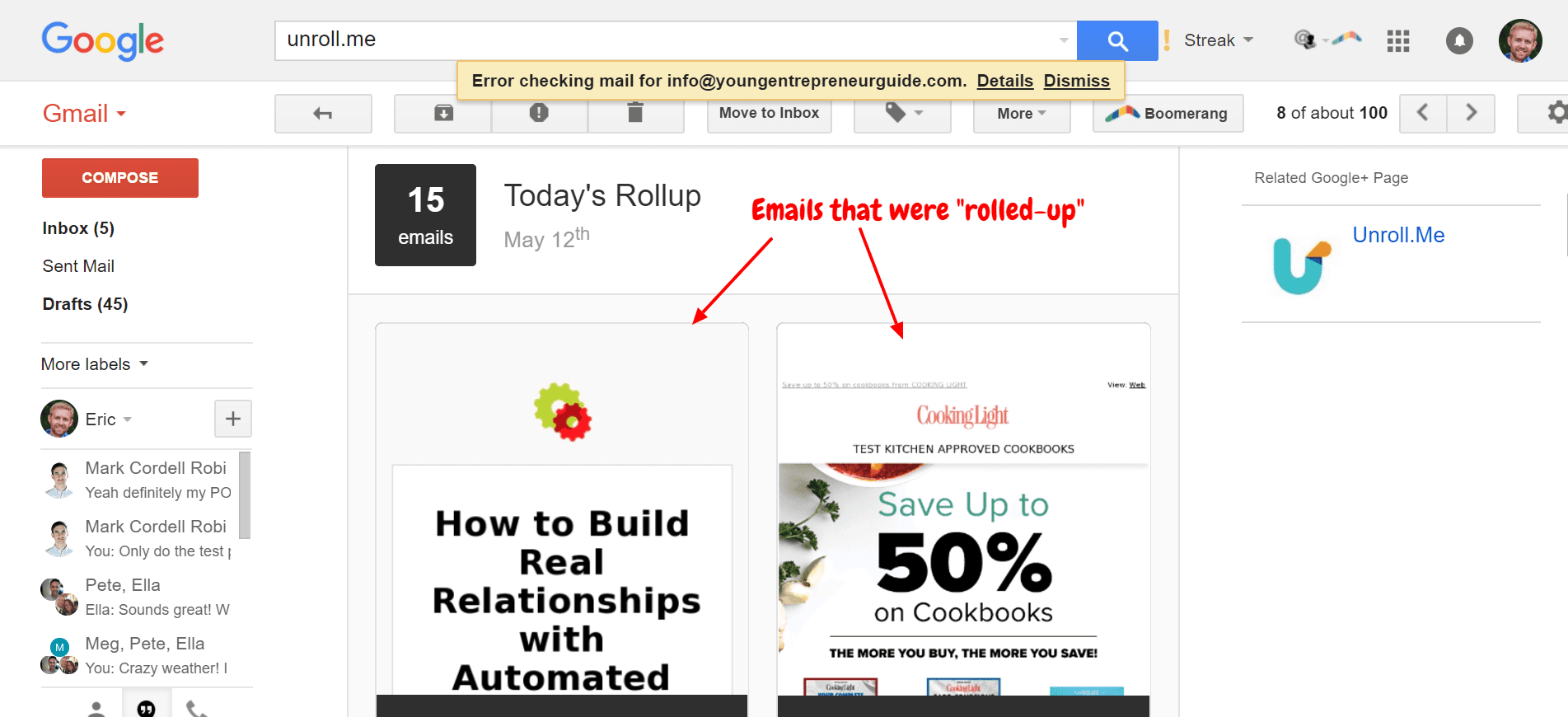FREE TOOLS TO HELP ENTREPRENEURS STAY FOCUSED & ELIMINATE DISTRACTIONS
As entrepreneurs, we have a lot of freedom. Many of us are able to work when we want and where we want. This is a great thing. But that freedom can also be dangerous. Without the structure of a typical 9-5 job and a boss that keeps you on track, it falls squarely on your shoulders to stay productive and eliminate distractions.
To be honest, I struggled with this for years. I think that struggle is largely due to the fact that 90% of my work day is spent on a computer... and the computer can be a pretty distracting place.
Overtime, I've gotten better, and today, I'm more productive than I've ever been. My secret - a few free tools that keep me on track and eliminate those pesky distractions. Let me explain...
Momentum
For years, the home page for my internet browsers was set to Yahoo.com. That meant that anytime I clicked the home button or opened a new browser tap, I'd be taken to the Yahoo homepage.
Do you know how distracting that is?
Anytime I would open up a new browser tab to start working, I'd be taken to Yahoo where I'd quickly be sucked into their click-bait "news" stories. I remember one particular "news" story that was titled, "Dog Run Over, Shot, Frozen-- Still Alive". How the heck do you not click on an article like that?
Then, I found a nifty little chrome extension called Momentum.
With Momentum, you'll see a personalized dashboard anytime you open a new browser tab. The dashboard includes a daily background photo, an inspirational quote, and your to-do list, and a spot to type in your main focus for the day.
It sounds like a simple thing, but Momentum really is an amazing tool to keep you focused on your primary objective.
Stay Focused
It's pretty easy to get distracted when you work on a computer all day. At any given time, your favorite website is just one click away. I can't tell you how many times I've been working on an important task, only to find myself mindlessly browsing ESPN.com. I found that as soon as my work became overwhelming or stressful, I'd unconsciously switch over to ESPN.com. Before long, I'd snap out of it and get back to work, but it'd still be a big hit to my productivity.
Then, I found another free Chrome Extension called Stay Focused
and it's completely solved my problem. Stay Focused allows you to set limits on how much time you spend on certain websites. Once you hit your time limit, you are taken to the Stay Focused website whenever you mindlessly type your favorite website into the search bar.
As soon as I see that Stay Focused page, I become aware of what I'm doing. I take a few deep breaths because I'm likely stressed or overwhelmed and I get back to what I'm working on. This tool has really been a game changer for me.
Here's how I use Stay Focused: I set a 10 minute daily limit for the websites that typically distract me. That means that I get to spend 10 minutes on those websites before I start getting redirected to the Stay Focused page. I also set it up so that I can access those sites outside of business hours. So on weekends and weeknights I can freely browse my favorite websites.
Newsfeed Eradicator
Newsfeed Eradicator
is very similar to Stay Focused. The difference is that this free Chrome Extension eliminates your Facebook Newsfeed.
Here's why that's important.
As entrepreneurs, many of us use Facebook for work. Whether we're posting to our page, responding to comments, or managing Facebook ads.
That's all great, but there's a problem. Many years ago, Facebook created a News Feed to help keep people on their website. And that News Feed is VERY good at what it does. Have you ever gone to Facebook to do something for your business, only to get sucked into looking at pictures of puppies and babies for the next 15 minutes? I know I have.
Well, News Feed Eradicator has changed that for me. Now, when I go to Facebook, everything looks normal, except for the fact that there is no News Feed. In it's place, is an inspirational quote that nudges me back to work.
No baby pictures, no puppy pictures, no distractions whatsoever. I land on Facebook and go directly to my business page or my advertising account and I get right to work.
Unroll.me
There is nothing more distracting than email notifications. In my early days, I'd get bombarded with emails and notifications. All day the emails would poor in and each time a new email appeared, I felt obligated to stop what I was doing and make sure it wasn't something important (it hardly ever was).
Then, I'd have to spend valuable time sorting through all of the junk mail to get to the important messages. Does that sound familiar?
Fortunately, the folks over at Unroll.me
solved this issue.
They developed a free service that keeps your email inbox organized and free of distractions, and I recommend it to everybody.
Here's how it works:
First, you set up your free account at Unroll.me and connect your email account to their system. Then they search your emails and create a list of all the email newsletters that you are subscribed to. The number of emails you are subscribed to will blow your mind.
From there, you go through your list of subscriptions and click the checkbox next to any newsletter that you want to unsubscribe from. When you're done, you click Unsubscribe and Unroll.me automatically unsubscribes you from all of those newsletters. No need to open each email you get, scroll to the bottom and search for the unsubscribe button. Unroll.me does it for you.
The other cool thing that you can do with Unroll.me is you can "roll-up" emails that you still want to receive but you don't want clogging up your inbox. So instead of receiving a bunch of individual newsletters throughout the day, Unroll.me filters all of those emails into a single email that they send out once daily. Then you open the Unroll.me email and can open and read any of your newsletters.
This tool is guaranteed to relieve inbox anxiety! In the picture below, you'll see an example of a "roll-up" email.
These are the four tools that I use every single day to help me stay focused and eliminate distractions. Since implementing these tools, my productivity has gone through the roof. I highly recommend that you take a look at these tools and see if they can help you get more done.
Are there any other tools that you use to stay more productive? Leave a comment below and let us know.
FREE RESOURCES FROM BOOTSTRAP BIZ GROWTH
- Free Outsourcing Workshop
- Free Virtual Assistant Hiring Checklist
- Must-Have Tools For Building A Business On A Budget